New Plumbing Module Update!
Learn how to quickly enable and publish new plumbing tasks in the TNFR Admin Dashboard to keep your service offerings up to date.
Making Things Easier for You
In the fast-paced world of home services, staying current with the latest tools and tasks helps plumbing contractors stay ahead of the curve. Having the latest tasks readily available on your TNFR app ensures your team can easily offer these services without missing a beat. This update process also helps prevent outdated offerings, which can lead to missed opportunities or dissatisfied customers.
What You’ll Learn
In this post, we’ll cover how to log into the TNFR Admin Dashboard, access the plumbing module, enable newly added tasks, and publish changes. The process is simple, but understanding these steps is key to keeping your service offerings current. You’ll also learn how to reset to TNFR's default verbiage if you wish to revert any customizations.
In Closing
By following these easy steps, you'll ensure your TNFR app is always up to date with the latest plumbing tasks, allowing you to offer the most relevant services to your clients. Keeping your offerings current not only improves efficiency but also enhances customer satisfaction. Now is the time to log in, enable the new tasks, and publish those changes so your team can continue providing top-notch service without missing a beat.
Quick links to get you started
Learn more about The New Flat Rate
How to navigate The New Flat Rate app
Questions? Get in touch
Do you need a hand or have questions? Call us at 706.259.8892 or email at support@thenewflatrate.com. We're here to help make this easy for you.