Welcome to the How to Add Users to Your TNFR Dashboard Tutorial.
Hey! It’s a great day at The New Flat Rate!
In this video, we're going to show you how to add a user to your TNFR Dashboard.
Let’s jump right on in.
The first thing you’re gonna do is log in to the TNFR dashboard on your laptop or desktop. You can find the log in page at tnfrapp.com
Once you’re logged in, click on the Users tab on the left of the page.
Click "Create".
Then add in your New User Information
Something to keep in mind is that the system doesn't recognize when you change the name and email address of a current user. So instead of replacing a login, simply un-click the active box of the user that you want to remove then hit update.
Once that refreshes create a new user following the steps we followed earlier.
Remember, there is a $79 dollar monthly fee for each ACTIVE login for your company.
Congrats! You just added a new user to your dashboard.
If you have any questions or need help with this integration, please call us at 706-259-8892 or email us at support@thenewflatrate.com.
Have a platinum day!